100 points
Assigned: Thursday, September 20, 2018
Due:
Sunday, October 7 by 11:59pm, email your story proposal
Monday, October 22nd, by 11:59 pm project posted
Shooting 360 VR video with Spatial Audio
Goal:
To learn the basic skills of using ambisonic audio in 360 video
To consider how to best use 36o video as a storytelling tool
To create a multi-shot 360 video with interview
Assignment:
Step 1 :: a great idea
Email your idea by Sunday, October 7 – you should have gotten permission if necessary and scoped out how and when you’ll shoot. Think of what makes a good story AND what would make a good 360 story.
Shoot multiple scenes
Collect Ambisonic Audio using the Zoom H2N recorder
Conduct an interview – this could be audio only or 360 video
Think of a situation that lends itself to 360 video based on our conversations.
- Point of view
Action
Light
Access
Intimacy
Moment
Sound
- Think about the story you want to tell and how to keep an audience’s interest. How can you use spatial audio to guide them and lead them.
- Import it into Adobe Premiere
- Add a title and end credit
- Export it using the proper settings
- Post it to YouTube and then to the WordPress Blog
- Your final piece should have a structure and narrative that will keep an audience engaged.
- You should have a minimum of four shots – but more if it helps the story
- Audio should be ambisonic
- Include an interview to help drive the narrative – I prefer only hearing the voice of the subjects, but a narration is an option as well
- You’ll need titles and text
- Write a short text story to accompany the video – this should add details, support the story, be interesting on its own. It should NOT be “my video is about…”
POSTING TO WORDPRESS
- You should have gotten an email with username and password, please save that!
- First, post your video to YouTube – you’ll need a free account, and the video will need to be public.
- Copy the URL for the video
- Log into WordPress
- Click Post>Add New (on the left-hand side of the page)
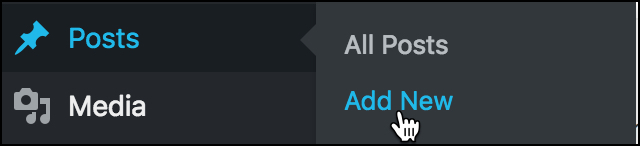
- Select the appropriate category.
- Give your post a title – this should be your name and the assignment.
- Type in a description and paste the URL for the video on its own line. Make sure to have a space before and after.
- Click Publish
- Your post should be viewable on the class blog
** Please remember the software can be slow, depending on the speed of your computer. Give yourself enough time to get this done by the deadline**
| Erin Kim | Jazz @ the Palmer |
| Sarah Price | Parent’s Weekend |
| Adam Melendez | Stop Animation film |
| Katie DeFiore | Happy Valley Improv |
| Alexi Ahmad | PAWS |
| Tommy Butler | |
| Morgan Campbell | |
| Amanda Grant | The Creamery |
| Kaitlyn Aguiles | Pumpkin Festival |