50 points
Assigned:  Wednesday  September 10, 2014
Due: In Class
Photoshop & Photo Mechanic
Goal: To practice using the basic features of Photoshop and Photo Mechanic.
Assignment:
- Getting photos from the camera to the computer
WEDNESDAY:
- Introduction to PhotoMechanic
- Turn in your 30 images – untoned – but properly organized, by end of class Wednesday September 10, 2014
- Every photo should have your photo credit
- Folders properly named and organized
FRIDAY:
- TURN IN TWO TONED AND CAPTIONED IMAGES, by end of class Friday September 12, 2014
SAVING ASSIGNMENTS TO THE SERVER
- Make sure files and folders are properly named as we discuss in class:
- FOR EVERY ASSIGNMENT:
- Create a master folder with the date and your name and assignment name: 20130906_Jane_Smith_photoshop
- INSIDE that folder create  THREE subfolders:
- _Raws
- _Edit
- _TonedandCaptioned
- FOR EVERY ASSIGNMENT:
- Name your final toned photos: 20130906_Jane_Smith_photoshop_1.jpg
- Every Shooting assignment should look something like this:
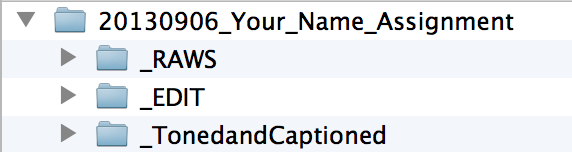
This assignment should be finished in class. This is the chance to make sure you are comfortable with the basic workflow of getting an image from the camera to a finished usable form.